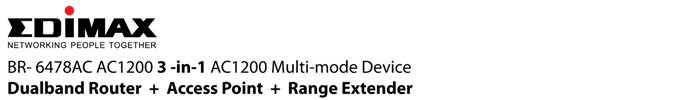
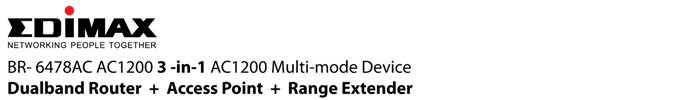
Smart Multi-function Device: Router, Access Point and Range ExtenderThe Wireless AC1200 BR-6478AC can work as Router, Access Point or Range Extender with the next generation Wireless AC technology for powerful internet connection. Just configure the mode you need for your network environment using the smart iQ Setup wizard through your PC, MAC Book, Smart Phone or Tablet. |
 |

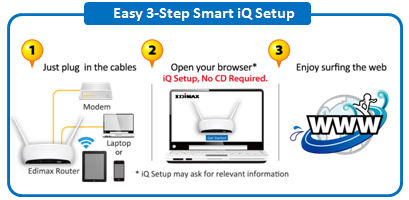 |
Smart iQ-Setup by using Smart phone / TabletsFeatures iQ-Setup for smart, automatic and quick installation, no CD required. See The video below how easy the setup is. |
Next-Generation Wireless Networking 802.11acThe Edimax BR-6478AC router supports the next generation IEEE 802.11ac wireless standard, meaning higher data rates in the 5GHz band. With 300Mbps speeds in the 2.4GHz band and 867Mbps speeds in 5GHz, the BR-6478AC is ideal for HD video streaming and large file transfers. The router is also backward compatible with 802.11a/b/g/n to ensure compatibility with legacy Wi-Fi devices.
|
Concurrent Dual-Band Wi-Fi & Gigabit Ethernet ConnectivityThe Edimax BR-6478AC router provides simultaneous 2.4GHz (802.11n) and 5GHz (802.11ac) wireless network connectivity for maximum flexibility of use. Additionally, the BR-6478AC router features four gigabit LAN ports and one gigabit WAN port, offering data rates of up to a staggering 1000Mbps for users with the need for maximum network performance. With gigabit Ethernet connectivity, the BR-6478AC can provide users a fast and smooth media streaming or network gaming experience. 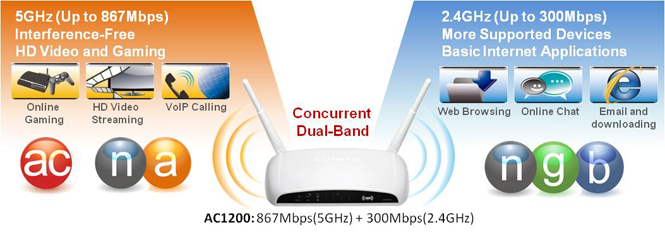 |
Edimax’s Revolutionary iQoSiQoS is an Edimax’s solution for a quicker, easier, and more effective way to manage Internet bandwidth. While Quality of Service (QoS) functionality is a common feature in routers across the market, typically only advanced users have the knowledge required to set up the complex parameters. Edimax though has redesigned QoS with user-friendliness and accessibility in mind. A simple and intuitive user interface allows users to arrange bandwidth priority settings in just a few clicks. With iQoS, you can enjoy gaming, video streaming, VoIP applications and BT clients at the same time without the usual nightmare of lag and interruptions. An original, efficient and effective means of managing your Internet bandwidth. 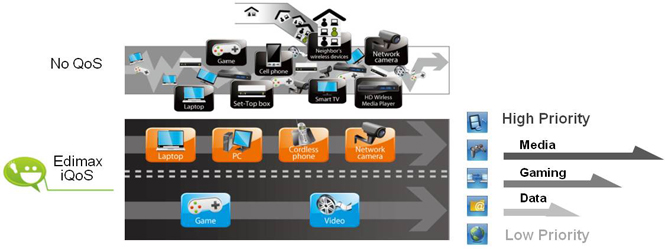 |
WPS (Wi-Fi Protected Setup) Button & Built-In WLAN On/Off SwitchThe Edimax BR-6478AC allows users to build secure connections with WPS enabled wireless devices simply by pressing the WPS button - there is no need for the hassle of complex set up and configuration procedures . And with the built-in WLAN on/off switch users can also easily switch on/off the wireless connection without logging into the user interface – an easy way to save electricity when it is not in use.  |
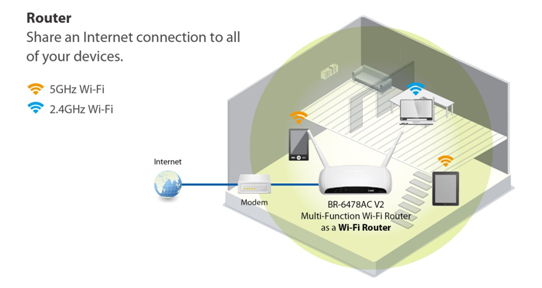
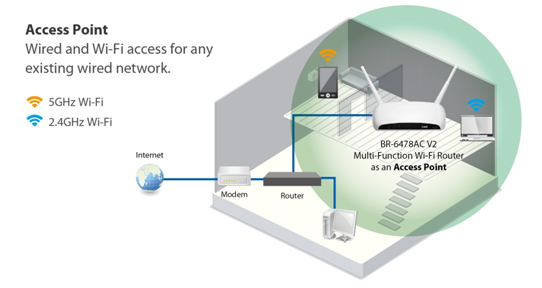
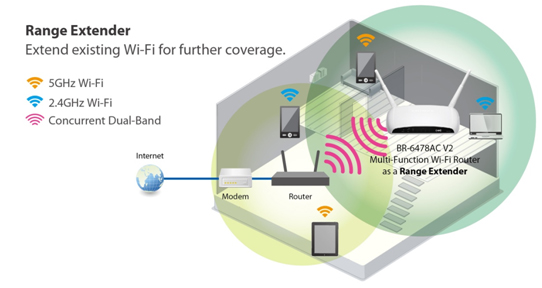
FUNCTIONS |
HARDWARE INTERFACE |
MANAGEMENT |
•Supports AP, AP client, AP bridge, WDS and range extender modes |
•1 x RJ-45 gigabit WAN port |
•Multi-language user interface |
WAN |
OUTPUT POWER & SENSITIVITY GAIN (5GHz) |
OUTPUT POWER & SENSITIVITY GAIN (2.4GHz) |
•Supports WISP connection mode |
Output Power |
Output Power |
SECURITY |
MEMORY |
HUMIDITY & TEMPERATURE |
•64/128-bit WEP encryption, WPA and WPA2 security |
•4MB NOR Flash |
•10-90% (non-condensing) |
POWER ADAPTER |
DIMENSIONS |
CERTIFICATIONS |
•DC 5V, 2A |
•196mm x 114mm x 36mm |
•FCC/CE |
HARDWARE INTERFACE

| 1 | 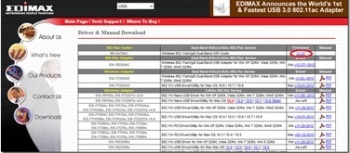 |
Download the latest 3-in-1 Firmware file (BR6478AC_Edimax_3IN1_2.02_upg.bin) from “http://us.edimax.com/” or download directly from HERE |
| 2 | 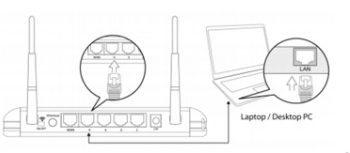 |
Use an Ethernet cable (RJ-45) to connect any LAN port on the router to the Ethernet port on your computer. |
| 3 |  |
Open your browser and enter the address - “192.168.2.1” And then enter default username and password : Username: admin Password: 1234 |
| 4 | 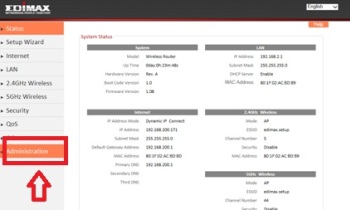 |
Click “Administration” |
| 5 |  |
Click “Upgrade” |
| 6 | 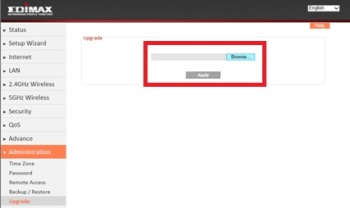 |
Click “Browse” and select the
latest 3-in-1 firmware version (BR6478AC_Edimax_2.02_upg.bin) And then Click “Apply” |
| 7 | 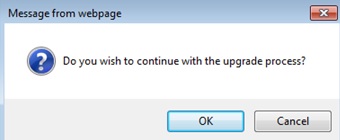 |
Click “OK” to continue upgrade process. |
| 8 | 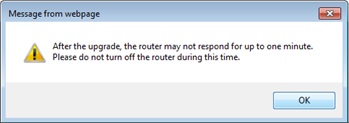 |
Click “OK” to continue upgrade process. |
| 9 | 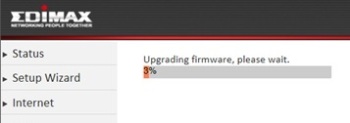
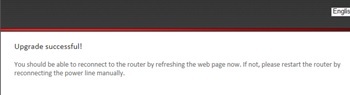 |
Wait for upgrading firmware. Once finished, you could start the iQ setup to configure the router. |
If you have any problem, please contact our tech support at (408)-988-6092 or write an email to support@edimax.us".
Edimax USA Tech Support |
||