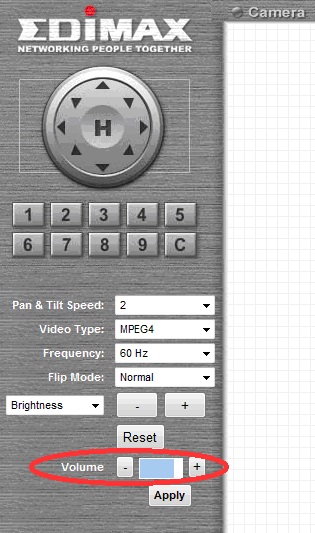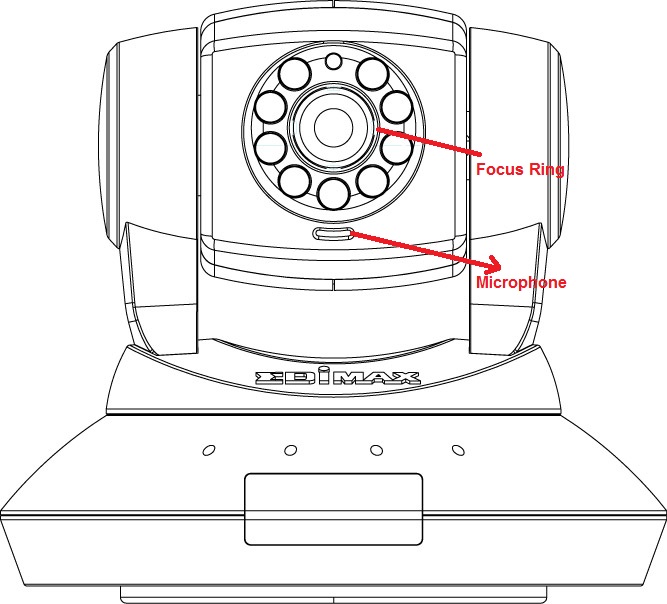
Introduction
By using a browser like Internet Explorer, you can see the video and also hear the sound surrounding the Edimax Camera from a remote location. However, you may want to lower the volume of the sound coming from the camera to your computer.
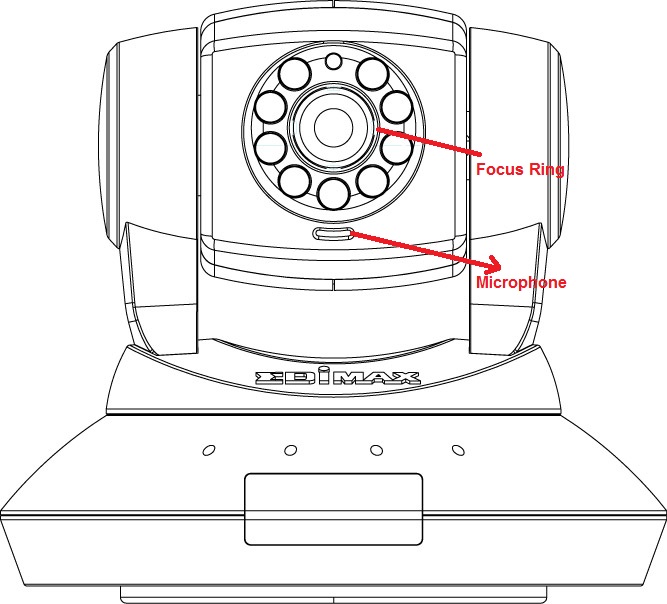
Solution
Adjust the volume control in the control panel. Press the + to increase the
volume. Press the – to decrease the volume.