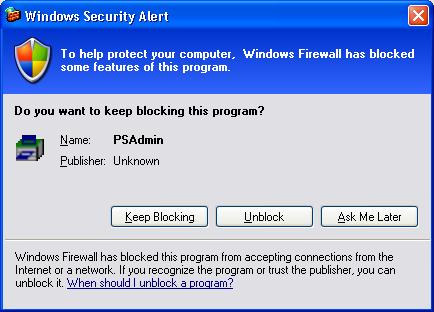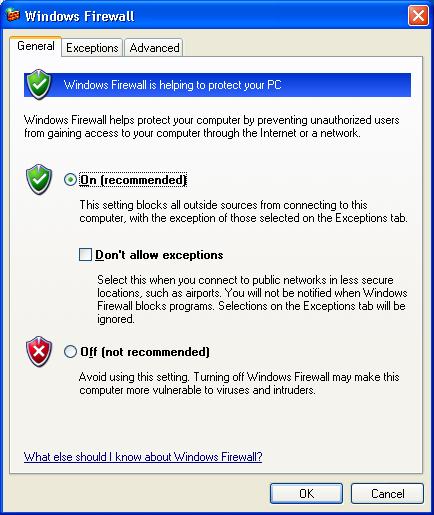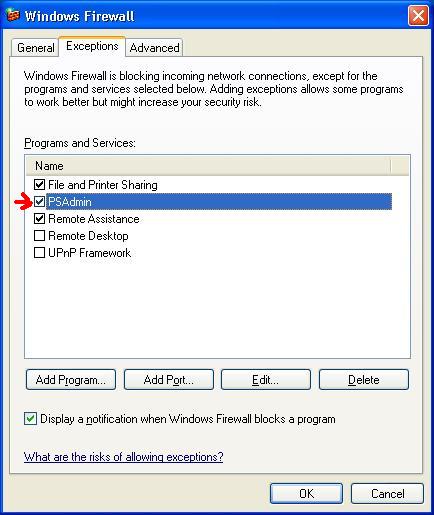|
|
|
|
Q: I have Windows XP SP2 installed on my computer. The Print Server Configuration Utility can not find the Print Server device. A: The Windows XP Service Pack 2 will install the firewall automatically. The firewall will stop the print server utility to find the print server device on the network. If you can not temporarily turn off the firewall, you can do the following. While you run the Print Server Configuration Utility, you might receive a Security Alert like this
You can click on "Unblock" button in order to pass through the print server utility to find the print server device. If you do not receive the above Security Alert message, go to Control Panel -> Security Center. Under "Manager Security Settings for", click on "Windows Firewall" to get the following screen.
Click Exception tab to include the print server utility as the exception to pass through the firewall. Click on Add Program button. Click Browse button. Locate the file PSAdmin.exe at C:\Program Files\PrintServer Utilities\WinUtil Click OK. You will see the PSAdmin is listed under Exceptions tab.
The PSAdmin.exe program will be able to find the Print Server devices on the network.
|
|