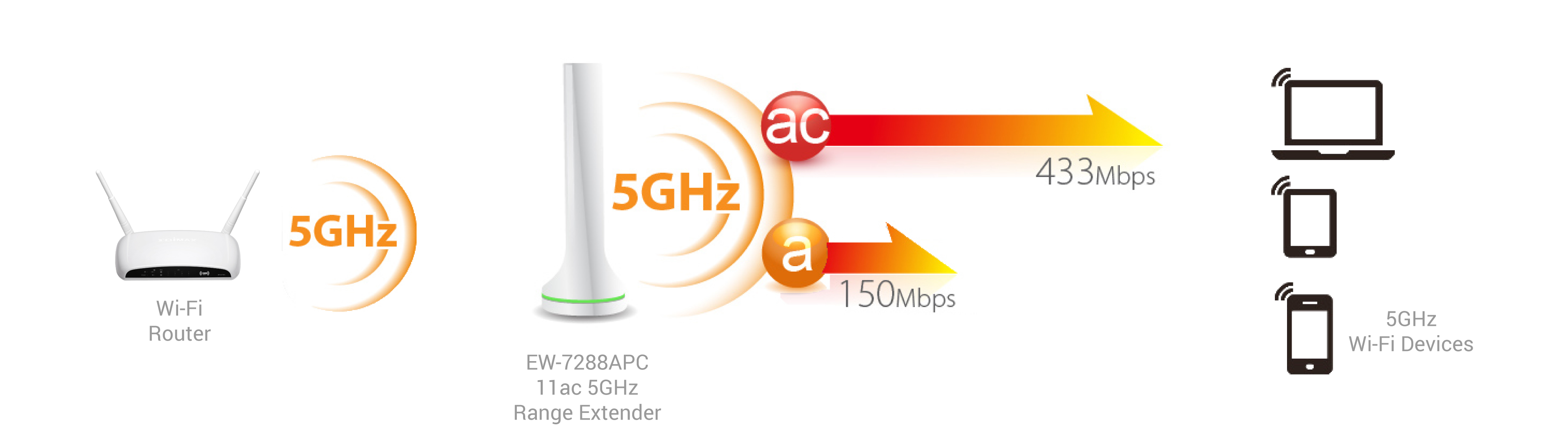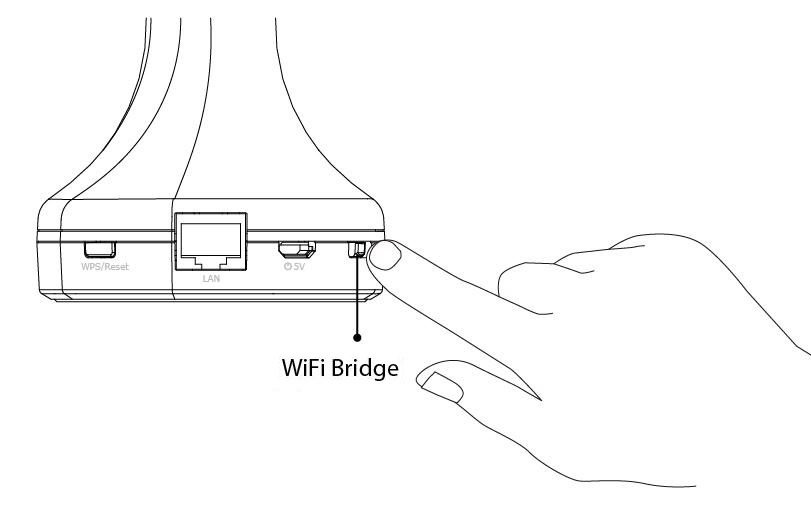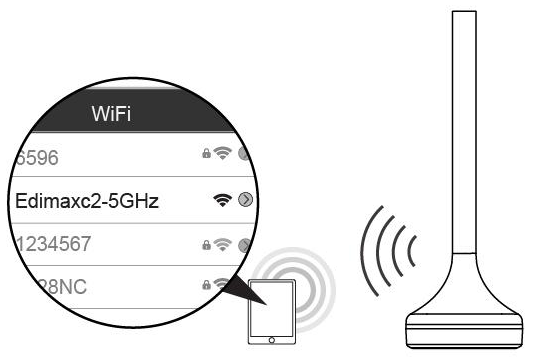Recommended Location
The extender needs to receive a good Wi-Fi Signal in order to
repeat the Wi-Fi signal and provide Wi-Fi coverage for your dead
zone. The best location for your extendr is roughly in the
middle between your existing wireless router and the dead zone.
It is recommended that your extender can receive at least 60%
signal strength from your existing Wi-Fi Router.

FREE Technical Support
Edimax backs up every product purchase with FREE Technical
Support provided by Edimax Tech Support Engineer. When you
purchase an Edimax product, you also get the best customer service
and technical support from Edimax. If you run into any problems,
you'll have somebody to talk to that is willing to go above and
beyond to ensure your satisfaction.